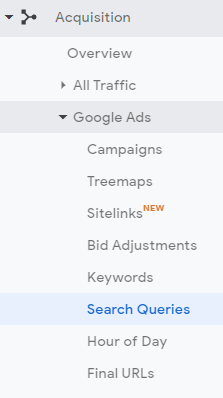Following Google’s update for search terms to include only “terms that were searched by a significant number of users” paid search professionals have been assessing the implications to this. Fortunately for us there is a workaround!
What you will need
- A Google Analytics account (linked to Google Ads with auto-tagging enabled)
The process is simple! We access the search query data in Google Analytics (works currently but who knows how long for!)
- Go to Google Analytics
- Go to the search queries report (Acquisition > Google Ads > Search Queries)