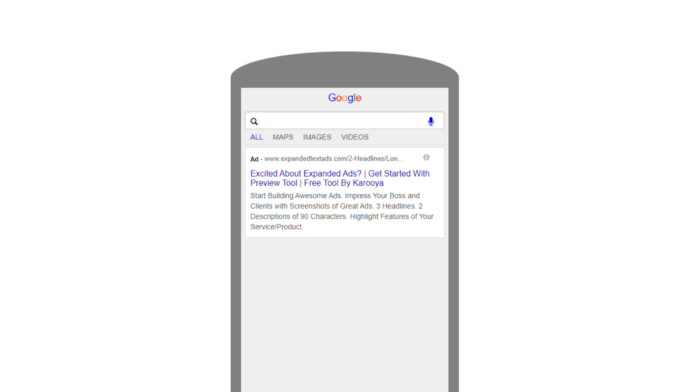Make Google Ads mockups using the Karooya Ad mockup Preview Tool
Ever want to send awesome Google ad mockups to your client but struggle to visually represent the ad? If you have not seen it – check out the free tool by Karoya
- Go to the Karooya Ad Mockup Preview Tool
- Add in your website, final URL and creative
- Enable any extensions you are using too
- Send an awesome screenshot to your client
Bonus! Download into Excel and run additional creative variations
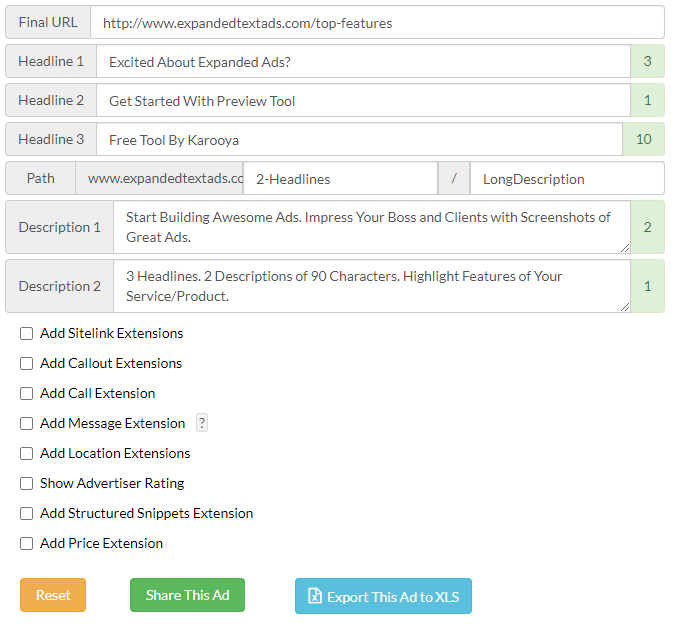
Check out our additional Google Ads Tips before you and be sure to check back in for additional updates!