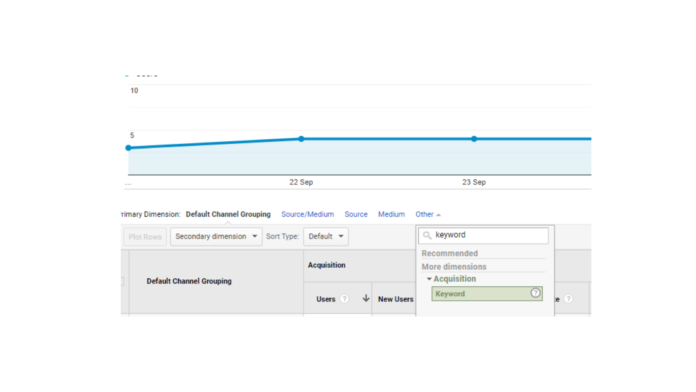Finding your much needed ‘campaign’ parameters in Google Analytics can often be difficult! Particularly when it comes to the campaign term metric
To find the UTM_term parameter in Google Analytics
- Go To Google Analytics
- Either click on other (next to source/medium etc) (refer to screengrab) or
- Choose as a secondary dimension KEYWORD or refer to keyword in custom reports