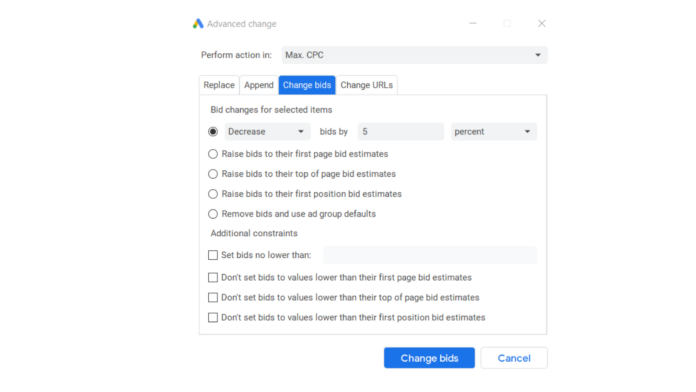Find yourself in Google Ads Platform changing bids in bulk manually and haven’t come across the Google Ads editor? Follow this guide to change Google Ads keyword bids in bulk
- Download the Google Ads editor
- Install and open and navigate to the keywords section
- Select the keywords you want to bulk change bids for
- Right click and select CHANGE BIDS (pro tip – press CTRL & B as a shortcut)
- Increase bids by desired percentages or amounts
Hope you enjoyed this Google Ads tip. Be sure to check out our other Google Ads tips and tricks before you leave!