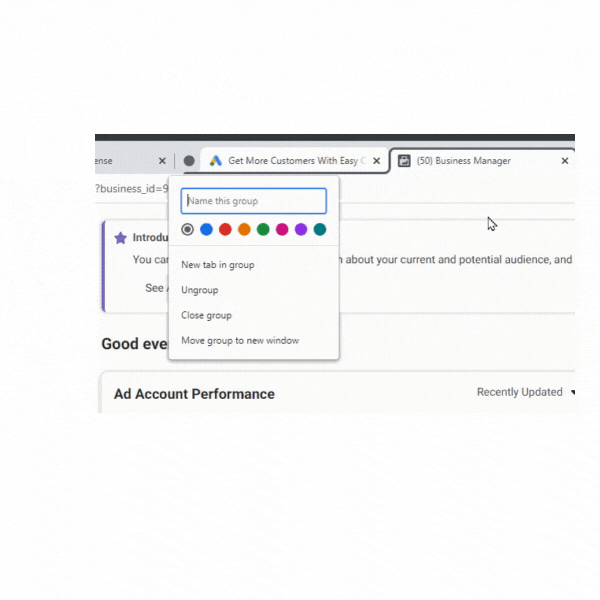How many tabs do you tend to keep open? Testing has revealed Google Chrome has the capacity to support over 8,000 (with only your CPU becoming a limiting factor). For the tab collectors out there Google’s Chrome update in 2020 is just for you.
To add groupings to your Chrome tabs use the following simple instructions
- Right click on any relevant tab you want added to a group (HINT: hold shift to select multiple tabs)
- Select ADD TABS TO NEW GROUP
- Et voila! Welcome to your new tab groupings
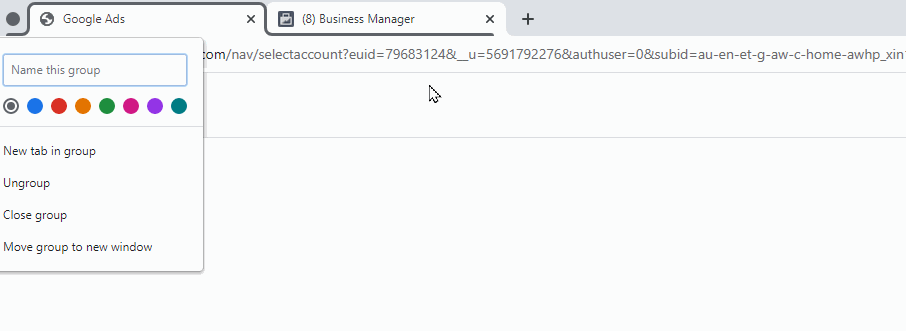
Be sure to check out our other Google Chrome tips & tricks before you leave!