A big part of day-to-day Google Tag Manager management revolves around effective click tracking. The first step here can be create a generic click trigger (the trigger is the tripwire and the tag is the bomb that goes off in our example). This will provide an array of useful information we can use to specify particular parameters captured within the data layer and attributes built in the backend. To setup a generic click trigger
- Login to Google Tag Manager
- Navigate to the TRIGGERS tab
- Click NEW & select the trigger configuration box
- Choose ALL ELEMENTS in the CLICKS section
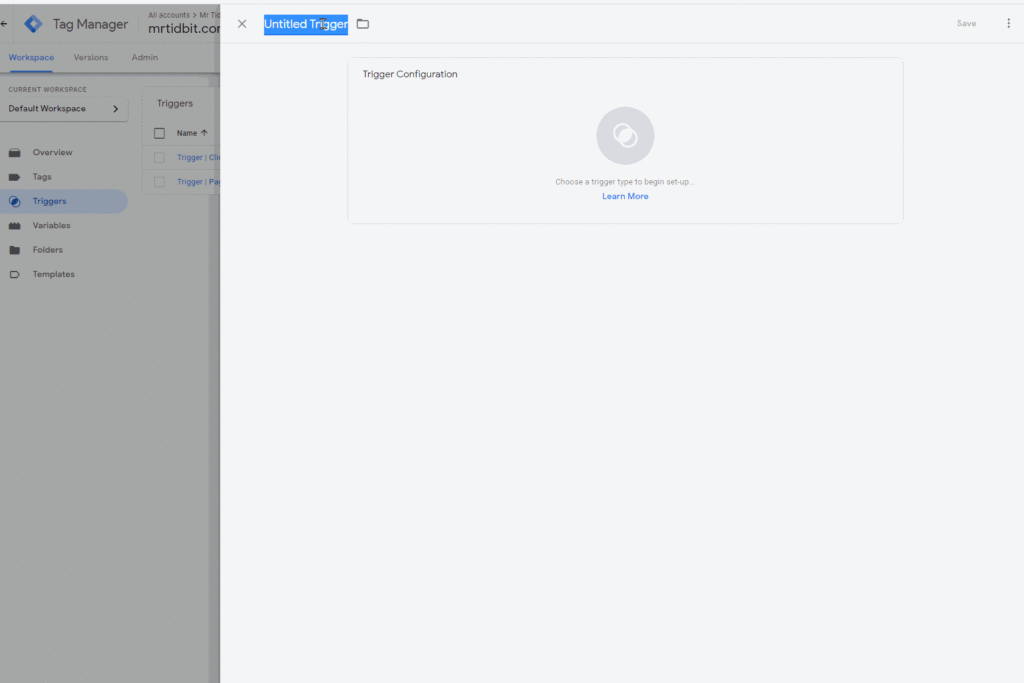
Now when going in the Google Tag Manager preview mode – you will be able see all sorts of interesting elements within the data layer for which we can use to filter the generic click trigger down to specific items of interest. Stay tuned for our guides on how to use this to create
- Enquiry form submissions
- Phone number clicks
- Email clicks
- Exits to another website
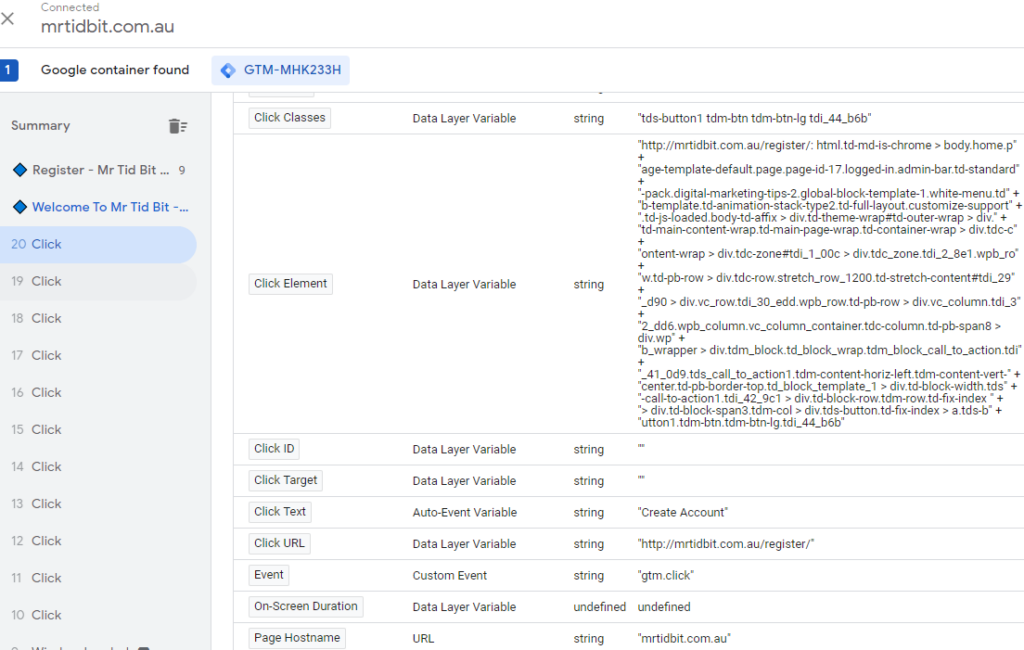
Stay tuned for our guides on how to use this to create the below (& please check out our other Google Tag Manager Tips before you leave!)
- Enquiry form submissions
- Phone number clicks
- Email clicks
- Exits to another website

