Ever been browsing Chrome and want to carry on reading on your commute home? Or looking at a recipe and want to follow the instructions in the kitchen on a mobile device? Google Chrome now allows for tab sharing between devices. First make sure you have sync enabled in Google Chrome & are signed in and then follow the following 3 easy steps
- Go to the web page that you want to share in Google Chrome
- Right click the website tab in your Chrome browser
- Select the relevant device and click the send to option
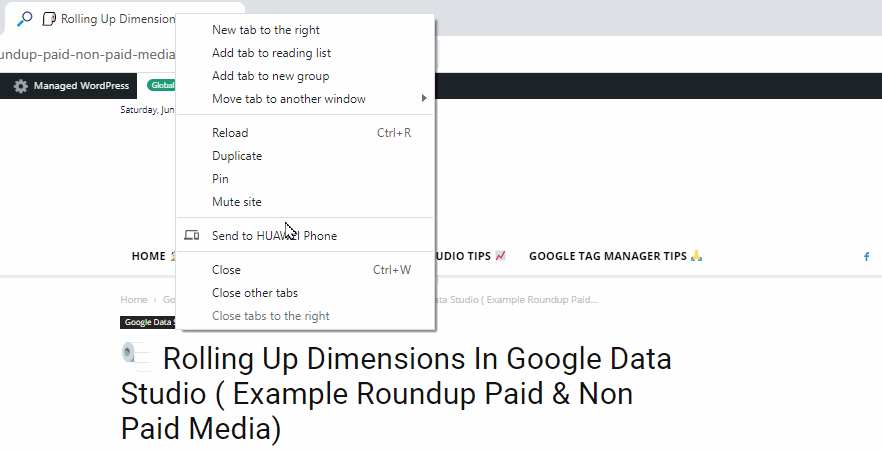
Be sure to check out our other Google Chrome tips & tricks before you leave!

